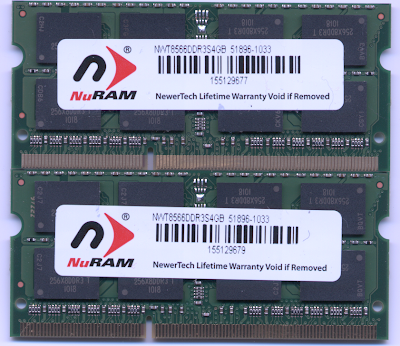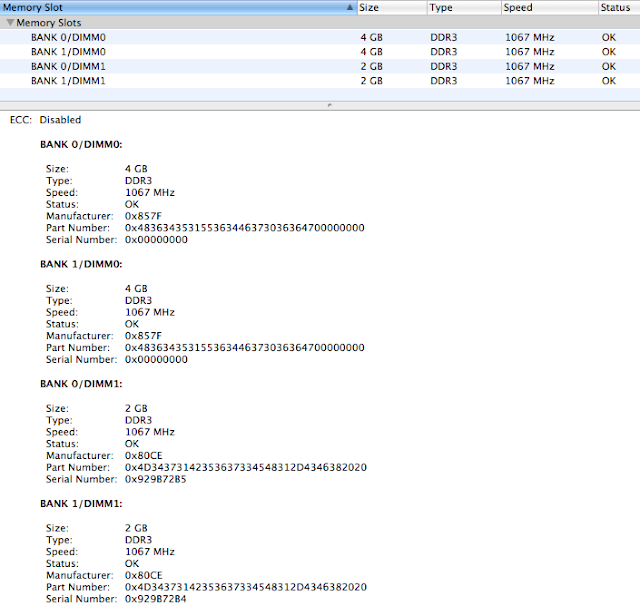If you remember my post Mac OSX DLNA Server for Samsung TV, I tried to make possible streaming from my computer to TV. Finally I decided to use Serviio but it did not work reliably enough. I have to restart DLNA server almost daily so I got tired and decided that $99 for something that solves this problem is OK.
I got Apple TV cause it works with iTunes out of the box. No additional software is required. As a bonus I can stream movies from Netflix which is quite nice and allows me to cancel cable TV. When small box arrived I was expecting easy setup and surely it just worked after connecting HDMI cable. Most complicated part was setting up Wi-Fi using tiny remote control. In general this thing needs some sort of keyboard otherwise typing text, searches, etc is real pain. Next I just turned on Home Sharing on my iTunes and I can watch my movies on TV.
Is it perfect solution? No really, box hangs from time to time but I can reset it directly from remote without going to other room. iTunes occasionally got issues too. Overall reliability is much higher than from my previous setup. I am looking forward for future updates. I hope one day you can use AirPlay from Mac to stream anything to Apple TV.
Tuesday, January 4, 2011
Friday, September 3, 2010
Memory upgrade part two
I bought cheap memory from OWC. NuRAM modules started causing machine freezes after one week and after 2 weeks system refused to boot. It never happened to me before, so far I was lucky to have successful memory upgrades on several systems. I do not think Mac is special, simply memory modules were not were not of the high quality. I you got what you asked for if you buy so cheap. I wonder who is manufacturer of these modules, ID was 0x857F.
After this experience I decided to buy from Kingston directly. I got always positive experience with their products, mostly CF cards.
First impression, modules are much thinner than first ones, more like original Apple's modules. I put them in and it works. So far, so good. Another difference, I can see serial numbers of each module. Manufacturer id is 0x02FE which looks like Elpida, so at least I can identify who made it.
After this experience I decided to buy from Kingston directly. I got always positive experience with their products, mostly CF cards.
First impression, modules are much thinner than first ones, more like original Apple's modules. I put them in and it works. So far, so good. Another difference, I can see serial numbers of each module. Manufacturer id is 0x02FE which looks like Elpida, so at least I can identify who made it.
Thursday, August 26, 2010
Memory upgrade
I do a lot of things at once ion my iMac: run DLNA server, process images and videos, run web server, run browser with multiple tabs opened, iTunes, Skype, Dropbox, etc. It looks like top 3 processes consume over 300MB of memory. I decided to triple installed memory and add 8GB to empty banks. After doing some research I could not decide if really Macs need a "special" memory. There were numerous reports of people having problems after installing non-mac-certified memory even if all technical parameters we exceeding Apple specs. At first I wanted to go with some well know brand like Crucial or Kingston which can be found on Amazon for less than $300. Later I decided to trust OWC and get cheaper memory they claimed to be tested with iMac. I took NuRAM 8GB upgrade kit
Installation was simple. I just looked at Apple Support page: iMac (Late 2009) and iMac (Mid 2010): Installing or replacing memory. I installed memory before in my PC desktops and laptops so my only concern was how hard should I push it to click.
Machine booted without problems and now I will be observing it for while while doing my usual stuff. It looks like I have 8.5GB of free memory so it was really stressed before.
I wonder who is manufacturer of this memory, id is 0x857F and I could not find anything on internet.
Installation was simple. I just looked at Apple Support page: iMac (Late 2009) and iMac (Mid 2010): Installing or replacing memory. I installed memory before in my PC desktops and laptops so my only concern was how hard should I push it to click.
Machine booted without problems and now I will be observing it for while while doing my usual stuff. It looks like I have 8.5GB of free memory so it was really stressed before.
I wonder who is manufacturer of this memory, id is 0x857F and I could not find anything on internet.
Thursday, July 29, 2010
Mac OSX DLNA Server for Samsung TV
I got Samsung TV with DLNA client so I wanted to try streaming movies from my Mac to TV. Unfortunately PC Share Manager provided by Samsung works only on Windows platform. Quick search on Google gives inconclusive recommendations. Some servers work for some people so I decided to try few of them to verify which would be good for me.
1. Nullriver Mediallink - You can download trial version, then if you like it will cost $20 to activate it. It comes as preference panel so all you need is to copy it to the right locations and start from Preferences. It supposed to have iTunes and iPhoto integration which I cannot verify cause it simply did not appear on my TV. I tried to share a folder and it only displayed other subfolders without files inside. Could not make it work.
2. TwonkyMedia - It is not native Mac application, it comes as web server and you open a web page to configure it. It looks complicated and gives similar results as first one, empty folders. It's commercial product and if I have to pay $40 for it it should work out of the box.
3. Mediatomb - Open source but there is no installation for Mac so you need to use Fink to install it. I passed.
4. Elgato EyeConnect - It was very promising from the beginning. I downloaded trial version. Installation was easy. You can control it from Preferences. It was recognized by TV. You can browse folders and play files. It cannot handle iTunes m4v files but it plays most other formats. The only problem is that server dropped connection after few minutes of watching. If this is done intentionally I do not know cause they claim that trial version is not crippled. Otherwise it means it is buggy so I am not going to pay $49.99 for it.
5. Vuze - I did not know it has uPnP/DLNA support built in. Unfortunatelly it can play files from it's own library and I could not figure out how to add an external folder. I might try it later again.
6. Serviio - Last one I tried is free DLNA server written in Java. GUI is very limited but it seems to work so far. It takes time to index a folder if you have a lot of subfolders and files (iTunes library) but when it finally finds files it would even look up a DVD cover for you on internet. I actually disabled this feature cause it makes mistakes and I prefer seeing thumbnail generated from my own videos. So far I encountered few problems. First TV may not see it all the time. Maybe because iMac got few network interfaces. It has option to bind a server to specific IP address. I might try it later. Right now, I have sometimes try to open Media Player 2-3 times. Second problem so far is continuous play. It seems to hang when moving from one video to next one. If you exit to Media Player and select another video it works.
1. Nullriver Mediallink - You can download trial version, then if you like it will cost $20 to activate it. It comes as preference panel so all you need is to copy it to the right locations and start from Preferences. It supposed to have iTunes and iPhoto integration which I cannot verify cause it simply did not appear on my TV. I tried to share a folder and it only displayed other subfolders without files inside. Could not make it work.
2. TwonkyMedia - It is not native Mac application, it comes as web server and you open a web page to configure it. It looks complicated and gives similar results as first one, empty folders. It's commercial product and if I have to pay $40 for it it should work out of the box.
3. Mediatomb - Open source but there is no installation for Mac so you need to use Fink to install it. I passed.
4. Elgato EyeConnect - It was very promising from the beginning. I downloaded trial version. Installation was easy. You can control it from Preferences. It was recognized by TV. You can browse folders and play files. It cannot handle iTunes m4v files but it plays most other formats. The only problem is that server dropped connection after few minutes of watching. If this is done intentionally I do not know cause they claim that trial version is not crippled. Otherwise it means it is buggy so I am not going to pay $49.99 for it.
5. Vuze - I did not know it has uPnP/DLNA support built in. Unfortunatelly it can play files from it's own library and I could not figure out how to add an external folder. I might try it later again.
6. Serviio - Last one I tried is free DLNA server written in Java. GUI is very limited but it seems to work so far. It takes time to index a folder if you have a lot of subfolders and files (iTunes library) but when it finally finds files it would even look up a DVD cover for you on internet. I actually disabled this feature cause it makes mistakes and I prefer seeing thumbnail generated from my own videos. So far I encountered few problems. First TV may not see it all the time. Maybe because iMac got few network interfaces. It has option to bind a server to specific IP address. I might try it later. Right now, I have sometimes try to open Media Player 2-3 times. Second problem so far is continuous play. It seems to hang when moving from one video to next one. If you exit to Media Player and select another video it works.
Tuesday, June 15, 2010
Mac OS X v10.6.4 Update
I was not sure if there was anything worth upgrading but it is always better to be up to date. This time it was a little over 300MB so update was quick.
The 10.6.4 Update is recommended for all users running Mac OS X Snow Leopard. It includes Safari 5 and general operating system fixes that enhance the stability, compatibility, and security of your Mac, including fixes that:
• resolve an issue that causes the keyboard or trackpad to become unresponsive
• resolve an issue that may prevent some Adobe Creative Suite 3 applications from opening
• address issues copying, renaming, or deleting files on SMB file servers
• improve reliability of VPN connections
• resolve a playback issue in DVD Player when using Good Quality deinterlacing
• resolve an issue editing photos with iPhoto or Aperture in full screen view
• improve compatibility with some braille displays
For detailed information on this update, please visit this website: http://support.apple.com/kb/HT4150.
For information on the security content of this update, please visit: http://support.apple.com/kb/HT1222.
The 10.6.4 Update is recommended for all users running Mac OS X Snow Leopard. It includes Safari 5 and general operating system fixes that enhance the stability, compatibility, and security of your Mac, including fixes that:
• resolve an issue that causes the keyboard or trackpad to become unresponsive
• resolve an issue that may prevent some Adobe Creative Suite 3 applications from opening
• address issues copying, renaming, or deleting files on SMB file servers
• improve reliability of VPN connections
• resolve a playback issue in DVD Player when using Good Quality deinterlacing
• resolve an issue editing photos with iPhoto or Aperture in full screen view
• improve compatibility with some braille displays
For detailed information on this update, please visit this website: http://support.apple.com/kb/HT4150.
For information on the security content of this update, please visit: http://support.apple.com/kb/HT1222.
Tuesday, June 8, 2010
Poor man's video straightening
I needed to fix crooked horizon in few of my videos I made while I was vising Europe recently. I took a look at tools I got at hand right now and none could do this or I could find easy way to make it happen.
Converting files to AVI with Motion-JPEG and MP3 codec. After trial and error I figured out that it will be opened by VirtualDub.
Applying Rotate2 filter and Saving output as AVI
Converting back to Quicktime in MPEG Streamclip.
Importing to iMovie and cropping and exporting as Quicktime with Photo-JPEG and AAC codecs. In result I got movies downgraded to 720p but still ended up with HD quality.
- First I tried MPEG Streamclip. My first choice for image conversion. It can only do rotations of 90 degrees multiplications.
- Quicktime Pro got similar feature but no rotation by arbitrary angle.
- iMovie is the same rotate left or right and nothing else
- I couldn't find how to make it happen using command line tools like ffmpeg or mencoder
- Browsing official websites for Final Cut Express or Adobe Premiere Elements (no Mac version) did not give me answer if these tools can do it.
Converting files to AVI with Motion-JPEG and MP3 codec. After trial and error I figured out that it will be opened by VirtualDub.
Applying Rotate2 filter and Saving output as AVI
Converting back to Quicktime in MPEG Streamclip.
Importing to iMovie and cropping and exporting as Quicktime with Photo-JPEG and AAC codecs. In result I got movies downgraded to 720p but still ended up with HD quality.
Tuesday, April 27, 2010
iTunes 9.1.1 released
List of bug fixes, including:
• Addresses several stability issues with VoiceOver
• Addresses a usability issue with VoiceOver and Genius Mixes
• Addresses issues with converting songs to 128 kbps AAC while syncing
• Addresses other issues that improve stability and performance
New features:
• Sync with iPad to enjoy your favorite music, movies, TV shows, books and more on the go
• Organize and sync books you've downloaded from iBooks on iPad or added to your iTunes library
• Addresses several stability issues with VoiceOver
• Addresses a usability issue with VoiceOver and Genius Mixes
• Addresses issues with converting songs to 128 kbps AAC while syncing
• Addresses other issues that improve stability and performance
New features:
• Sync with iPad to enjoy your favorite music, movies, TV shows, books and more on the go
• Organize and sync books you've downloaded from iBooks on iPad or added to your iTunes library
Subscribe to:
Comments (Atom)