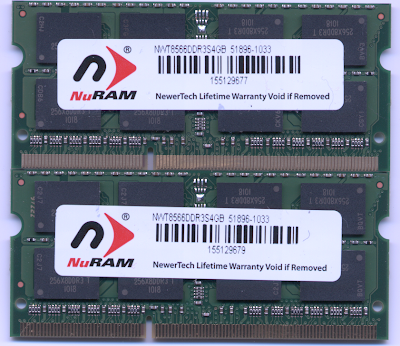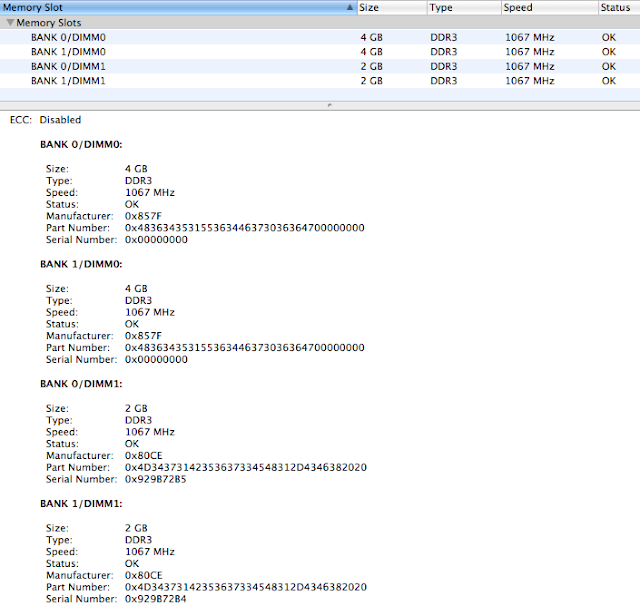I bought cheap memory from OWC. NuRAM modules started causing machine freezes after one week and after 2 weeks system refused to boot. It never happened to me before, so far I was lucky to have successful memory upgrades on several systems. I do not think Mac is special, simply memory modules were not were not of the high quality. I you got what you asked for if you buy so cheap. I wonder who is manufacturer of these modules, ID was 0x857F.
After this experience I decided to buy from Kingston directly. I got always positive experience with their products, mostly CF cards.
First impression, modules are much thinner than first ones, more like original Apple's modules. I put them in and it works. So far, so good. Another difference, I can see serial numbers of each module. Manufacturer id is 0x02FE which looks like Elpida, so at least I can identify who made it.
Friday, September 3, 2010
Thursday, August 26, 2010
Memory upgrade
I do a lot of things at once ion my iMac: run DLNA server, process images and videos, run web server, run browser with multiple tabs opened, iTunes, Skype, Dropbox, etc. It looks like top 3 processes consume over 300MB of memory. I decided to triple installed memory and add 8GB to empty banks. After doing some research I could not decide if really Macs need a "special" memory. There were numerous reports of people having problems after installing non-mac-certified memory even if all technical parameters we exceeding Apple specs. At first I wanted to go with some well know brand like Crucial or Kingston which can be found on Amazon for less than $300. Later I decided to trust OWC and get cheaper memory they claimed to be tested with iMac. I took NuRAM 8GB upgrade kit
Installation was simple. I just looked at Apple Support page: iMac (Late 2009) and iMac (Mid 2010): Installing or replacing memory. I installed memory before in my PC desktops and laptops so my only concern was how hard should I push it to click.
Machine booted without problems and now I will be observing it for while while doing my usual stuff. It looks like I have 8.5GB of free memory so it was really stressed before.
I wonder who is manufacturer of this memory, id is 0x857F and I could not find anything on internet.
Installation was simple. I just looked at Apple Support page: iMac (Late 2009) and iMac (Mid 2010): Installing or replacing memory. I installed memory before in my PC desktops and laptops so my only concern was how hard should I push it to click.
Machine booted without problems and now I will be observing it for while while doing my usual stuff. It looks like I have 8.5GB of free memory so it was really stressed before.
I wonder who is manufacturer of this memory, id is 0x857F and I could not find anything on internet.
Thursday, July 29, 2010
Mac OSX DLNA Server for Samsung TV
I got Samsung TV with DLNA client so I wanted to try streaming movies from my Mac to TV. Unfortunately PC Share Manager provided by Samsung works only on Windows platform. Quick search on Google gives inconclusive recommendations. Some servers work for some people so I decided to try few of them to verify which would be good for me.
1. Nullriver Mediallink - You can download trial version, then if you like it will cost $20 to activate it. It comes as preference panel so all you need is to copy it to the right locations and start from Preferences. It supposed to have iTunes and iPhoto integration which I cannot verify cause it simply did not appear on my TV. I tried to share a folder and it only displayed other subfolders without files inside. Could not make it work.
2. TwonkyMedia - It is not native Mac application, it comes as web server and you open a web page to configure it. It looks complicated and gives similar results as first one, empty folders. It's commercial product and if I have to pay $40 for it it should work out of the box.
3. Mediatomb - Open source but there is no installation for Mac so you need to use Fink to install it. I passed.
4. Elgato EyeConnect - It was very promising from the beginning. I downloaded trial version. Installation was easy. You can control it from Preferences. It was recognized by TV. You can browse folders and play files. It cannot handle iTunes m4v files but it plays most other formats. The only problem is that server dropped connection after few minutes of watching. If this is done intentionally I do not know cause they claim that trial version is not crippled. Otherwise it means it is buggy so I am not going to pay $49.99 for it.
5. Vuze - I did not know it has uPnP/DLNA support built in. Unfortunatelly it can play files from it's own library and I could not figure out how to add an external folder. I might try it later again.
6. Serviio - Last one I tried is free DLNA server written in Java. GUI is very limited but it seems to work so far. It takes time to index a folder if you have a lot of subfolders and files (iTunes library) but when it finally finds files it would even look up a DVD cover for you on internet. I actually disabled this feature cause it makes mistakes and I prefer seeing thumbnail generated from my own videos. So far I encountered few problems. First TV may not see it all the time. Maybe because iMac got few network interfaces. It has option to bind a server to specific IP address. I might try it later. Right now, I have sometimes try to open Media Player 2-3 times. Second problem so far is continuous play. It seems to hang when moving from one video to next one. If you exit to Media Player and select another video it works.
1. Nullriver Mediallink - You can download trial version, then if you like it will cost $20 to activate it. It comes as preference panel so all you need is to copy it to the right locations and start from Preferences. It supposed to have iTunes and iPhoto integration which I cannot verify cause it simply did not appear on my TV. I tried to share a folder and it only displayed other subfolders without files inside. Could not make it work.
2. TwonkyMedia - It is not native Mac application, it comes as web server and you open a web page to configure it. It looks complicated and gives similar results as first one, empty folders. It's commercial product and if I have to pay $40 for it it should work out of the box.
3. Mediatomb - Open source but there is no installation for Mac so you need to use Fink to install it. I passed.
4. Elgato EyeConnect - It was very promising from the beginning. I downloaded trial version. Installation was easy. You can control it from Preferences. It was recognized by TV. You can browse folders and play files. It cannot handle iTunes m4v files but it plays most other formats. The only problem is that server dropped connection after few minutes of watching. If this is done intentionally I do not know cause they claim that trial version is not crippled. Otherwise it means it is buggy so I am not going to pay $49.99 for it.
5. Vuze - I did not know it has uPnP/DLNA support built in. Unfortunatelly it can play files from it's own library and I could not figure out how to add an external folder. I might try it later again.
6. Serviio - Last one I tried is free DLNA server written in Java. GUI is very limited but it seems to work so far. It takes time to index a folder if you have a lot of subfolders and files (iTunes library) but when it finally finds files it would even look up a DVD cover for you on internet. I actually disabled this feature cause it makes mistakes and I prefer seeing thumbnail generated from my own videos. So far I encountered few problems. First TV may not see it all the time. Maybe because iMac got few network interfaces. It has option to bind a server to specific IP address. I might try it later. Right now, I have sometimes try to open Media Player 2-3 times. Second problem so far is continuous play. It seems to hang when moving from one video to next one. If you exit to Media Player and select another video it works.
Tuesday, June 15, 2010
Mac OS X v10.6.4 Update
I was not sure if there was anything worth upgrading but it is always better to be up to date. This time it was a little over 300MB so update was quick.
The 10.6.4 Update is recommended for all users running Mac OS X Snow Leopard. It includes Safari 5 and general operating system fixes that enhance the stability, compatibility, and security of your Mac, including fixes that:
• resolve an issue that causes the keyboard or trackpad to become unresponsive
• resolve an issue that may prevent some Adobe Creative Suite 3 applications from opening
• address issues copying, renaming, or deleting files on SMB file servers
• improve reliability of VPN connections
• resolve a playback issue in DVD Player when using Good Quality deinterlacing
• resolve an issue editing photos with iPhoto or Aperture in full screen view
• improve compatibility with some braille displays
For detailed information on this update, please visit this website: http://support.apple.com/kb/HT4150.
For information on the security content of this update, please visit: http://support.apple.com/kb/HT1222.
The 10.6.4 Update is recommended for all users running Mac OS X Snow Leopard. It includes Safari 5 and general operating system fixes that enhance the stability, compatibility, and security of your Mac, including fixes that:
• resolve an issue that causes the keyboard or trackpad to become unresponsive
• resolve an issue that may prevent some Adobe Creative Suite 3 applications from opening
• address issues copying, renaming, or deleting files on SMB file servers
• improve reliability of VPN connections
• resolve a playback issue in DVD Player when using Good Quality deinterlacing
• resolve an issue editing photos with iPhoto or Aperture in full screen view
• improve compatibility with some braille displays
For detailed information on this update, please visit this website: http://support.apple.com/kb/HT4150.
For information on the security content of this update, please visit: http://support.apple.com/kb/HT1222.
Tuesday, June 8, 2010
Poor man's video straightening
I needed to fix crooked horizon in few of my videos I made while I was vising Europe recently. I took a look at tools I got at hand right now and none could do this or I could find easy way to make it happen.
Converting files to AVI with Motion-JPEG and MP3 codec. After trial and error I figured out that it will be opened by VirtualDub.
Applying Rotate2 filter and Saving output as AVI
Converting back to Quicktime in MPEG Streamclip.
Importing to iMovie and cropping and exporting as Quicktime with Photo-JPEG and AAC codecs. In result I got movies downgraded to 720p but still ended up with HD quality.
- First I tried MPEG Streamclip. My first choice for image conversion. It can only do rotations of 90 degrees multiplications.
- Quicktime Pro got similar feature but no rotation by arbitrary angle.
- iMovie is the same rotate left or right and nothing else
- I couldn't find how to make it happen using command line tools like ffmpeg or mencoder
- Browsing official websites for Final Cut Express or Adobe Premiere Elements (no Mac version) did not give me answer if these tools can do it.
Converting files to AVI with Motion-JPEG and MP3 codec. After trial and error I figured out that it will be opened by VirtualDub.
Applying Rotate2 filter and Saving output as AVI
Converting back to Quicktime in MPEG Streamclip.
Importing to iMovie and cropping and exporting as Quicktime with Photo-JPEG and AAC codecs. In result I got movies downgraded to 720p but still ended up with HD quality.
Tuesday, April 27, 2010
iTunes 9.1.1 released
List of bug fixes, including:
• Addresses several stability issues with VoiceOver
• Addresses a usability issue with VoiceOver and Genius Mixes
• Addresses issues with converting songs to 128 kbps AAC while syncing
• Addresses other issues that improve stability and performance
New features:
• Sync with iPad to enjoy your favorite music, movies, TV shows, books and more on the go
• Organize and sync books you've downloaded from iBooks on iPad or added to your iTunes library
• Addresses several stability issues with VoiceOver
• Addresses a usability issue with VoiceOver and Genius Mixes
• Addresses issues with converting songs to 128 kbps AAC while syncing
• Addresses other issues that improve stability and performance
New features:
• Sync with iPad to enjoy your favorite music, movies, TV shows, books and more on the go
• Organize and sync books you've downloaded from iBooks on iPad or added to your iTunes library
Can I have Facebook Like button?
Apparently it's just three lines of code inserted to you blog layout template.
<b:if cond='data:blog.pageType == "item"'>
<iframe allowTransparency='true' expr:src='"http://www.facebook.com/plugins/like.php?href=" + data:post.url + "&layout=standard&show_faces=false&width=100&action=like&font=arial&colorscheme=light"' frameborder='0' scrolling='no' style='border:none; overflow:hidden; width:450px; height:40px;'/>
</b:if>
Monday, April 5, 2010
Timelapse video from images revisited.
After a number of trials described in my previous post on this subject I decided to purchase QuickTime Pro cause I could not find any decent free alternative. I am not saying it was wrong decision but for some reason my searches did not locate a great utility I am going to write about now. It is called Time Lapse Assembler. It free as a beer and quality is really great. Yes, it cannot handle TIFFs but if you got high quality JPEGs it should be all you need.
Features
Features
- Exports MPEG, H.264, and RAW movies
- Select between 15, 24, and 30 fps
- Allows resizing of finished movie
Monday, March 29, 2010
Mac OS X v10.6.3 Update
This is my first experience with major OS upgrade. I must say it went pretty smoothly on Mac. Update includes long list of security updates and many general operating system fixes and improvements.
General operating system updates (I am crossing out the ones that could not really make any different for me):
•performance of Logic Pro 9 and Main Stage 2 when running in 64-bit mode.
• printing reliability (nothing to report here, my printer got updates from Brother anyway).
• sleep and wake reliability when using Bonjour wake on demand (I haven't experienced any problems).
•a color issue in iMovie with HD content.
•glowing, stuck, or dark pixels when viewing video from the iMac (Late 2009) built-in iSight camera.
•an issue in which the Finder reports a -36 error when copying directories to a drive formatted as FAT32.
• reliability of photo screen savers.
•compatibility issues with OpenGL-based applications.
•an issue in which shadows in PDF of Aperture book are black instead of gray.
•an issue in which the microphone level in iChat may not increase the volume after reducing it to prevent a feedback event.
• the reliability of certain third-party USB devices (the only one which actually cause problems turned to be defective and I got it replaced by manufacturer).
•the Accounts preference pane can now limit login to members of groups hosted by a non-Apple directory service, such as Active Directory.
• DNS server ordering as specified in Network Preferences and DNS reliability.
• the reliability and compatibility of QuickTime X ( I am actually using it a lot so hopefully it got better).
• Data Collection: Mac OS X v10.6.3 can collect diagnostic and usage information from your Mac and send it to Apple for analysis automatically.
General operating system updates (I am crossing out the ones that could not really make any different for me):
•
• printing reliability (nothing to report here, my printer got updates from Brother anyway).
• sleep and wake reliability when using Bonjour wake on demand (I haven't experienced any problems).
•
•
•
• reliability of photo screen savers.
•
•
•
• the reliability of certain third-party USB devices (the only one which actually cause problems turned to be defective and I got it replaced by manufacturer).
•
• DNS server ordering as specified in Network Preferences and DNS reliability.
• the reliability and compatibility of QuickTime X ( I am actually using it a lot so hopefully it got better).
• Data Collection: Mac OS X v10.6.3 can collect diagnostic and usage information from your Mac and send it to Apple for analysis automatically.
Friday, March 26, 2010
Timelapse video from image sequence
On my Windows machine workflow was pretty simple I shoot images in sRaw2 mode frequent enough to get at least hundred. Then I converted to JPEG with 100% quality and size slightly larger than 1080p frame, usually 2000 px for larger side. I found great free software called PhotoLapse3
I tried to find free tool for Mac that would do the same with no luck. Most of programs, Gawker for example, can create timelapse video from webcam as a source but they cannot accept folder with images as input. This is not exactly what I need.
I was also Linux user for a while so I know that there are few command line media converters that do excellent video converting job. I decided to try if they can convert from images to video.
First, I tried mencoder.
I do not know which step I am doing wrong. Maybe because I am using JPEGs but as far as I know mencoder would not accept TIFFs as input. After all of this trials I gave up on ffmpeg. I think mencoder with libavcodec option is actually using ffmpeg. Also ffmpeg cannot handle wildcards for specifying input files. I do not like the idea of renaming files to have sequential numbers in file names.
It's just to much time consuming so maybe I need to pay and something easy to use? Again browsed thru many search pages, lloked at few apps I will not mention cause eventually all seems like a joke when compared to Apple's QuickTime Pro. For just $30 I got tool good enough to make me uninstall all free converters :-)
Let's see how it works with QuickTime Pro (I could actually use TIFFs a input).
I got professional quality video with just couple mouse clicks. I think it is worth all them money I spent.
I tried to find free tool for Mac that would do the same with no luck. Most of programs, Gawker for example, can create timelapse video from webcam as a source but they cannot accept folder with images as input. This is not exactly what I need.
I was also Linux user for a while so I know that there are few command line media converters that do excellent video converting job. I decided to try if they can convert from images to video.
First, I tried mencoder.
After playing with different settings, searching for answers on the net I was not able to find combination of parameters that would give me good enough quality. First example from mencoder documentation did not help. More detailed example of encoding with libavcodec did not help either.mencoder "mf://*.jpg" -mf fps=10 -o test.avi -ovc lavc -lavcopts vcodec=msmpeg4v2:vbitrate=800
I do not know which step I am doing wrong. Maybe because I am using JPEGs but as far as I know mencoder would not accept TIFFs as input. After all of this trials I gave up on ffmpeg. I think mencoder with libavcodec option is actually using ffmpeg. Also ffmpeg cannot handle wildcards for specifying input files. I do not like the idea of renaming files to have sequential numbers in file names.
ffmpeg -r 10 -b 1800 -i %d.jpg test.aviResults seem to be even worse than from previous attempt.
It's just to much time consuming so maybe I need to pay and something easy to use? Again browsed thru many search pages, lloked at few apps I will not mention cause eventually all seems like a joke when compared to Apple's QuickTime Pro. For just $30 I got tool good enough to make me uninstall all free converters :-)
Let's see how it works with QuickTime Pro (I could actually use TIFFs a input).
I got professional quality video with just couple mouse clicks. I think it is worth all them money I spent.
Thursday, March 18, 2010
Amazon releases Kindle Application for Mac
Amazon today announced Kindle for Mac a free application that lets readers around the world enjoy Kindle books on their Mac computers. Readers can take advantage of the following features:
- Purchase, download, and read hundreds of thousands of books available in the Kindle Store
- Access their library of previously purchased Kindle books stored on Amazon’s servers for free
- Choose from 10 different font sizes and adjust words per line
- Add and automatically synchronize bookmarks and last page read
- View notes and highlights marked on Kindle, Kindle DX, and Kindle for iPhone
- Read books in full color including children’s books, cookbooks, travel books and textbooks
Tuesday, March 2, 2010
3 months after the switch
I must admit that I am not missing any software I need and I am really glad to have everything I need on one machine instead of having some stuff done on one and have it copied back and fort to the other one.
| Application | Mac | Windows | Linux | Comments |
| Mozilla Firefox | Yes | Yes | Yes | I have been using Firefox before it got it's current name. Together with Mozilla Weave I can run same configuration on any platform it is suported |
| Mozilla Thunderbird | Yes | Yes | Yes | I was running email client on Linux for years. It was Evolution before I switched to Thunderbird. |
| Adobe Lightroom | Yes | Yes | No | My workhorse of image processing which was done mostly on my Windows laptop. Moving to Mac let me have it on the same machine I got everything else. |
| Adobe Photoshop | Yes | Yes | No | I got Elements which does not contain Mac version so there was no way to install in on Mac. I got mac version of CS4. |
| FileZilla | Yes | Yes | Yes | I was using FTP mostly on Linux sa that was best choice I could find. Likely it works on Mac. |
| Vuze | Yes | Yes | Yes | Maybe KTorrent was lighter bittorrent client but there is no Mac version. |
| VLC | Yes | Yes | Yes | Swiss army knife of media players that is not perfect but at least cross-platform. Native clients are sometimes better. |
| MPlayer | Yes | Yes | Yes | That was my best player on Linux. I am not very impressed with Mac version but I can convert everything to mov format with ffmpeg. |
| OpenOffice | Yes | Yes | Yes | Just to have something for opening Microsoft Office files before Google Docs era. |
| Canon Utilities | Yes | Yes | No | Whatever comes with my camera usually got Mac version. |
| MPEG Strimclip | Yes | Yes | No | Simple and efficient media converter |
| MediaCoder | No | Yes | No | Partially works with Wine |
| ffmpeg | Yes | Yes | Yes | Command line tool that can convert anything. |
| DeepMeta | Yes | Yes | No | For now there are no signs that iStockphoto would ever support FTP upload like any other microstock agency. |
| Garmin GPS software | Yes | Yes | No | Not that I have to use it every day but I might need update software on my GPS device |
| Gisteq PhotoTrackr | Yes | Yes | No | GPS logger I am using. There is Mac version of sotware |
| Google Earth | Yes | Yes | Yes | Nice thing that runs on 3 platform I have been using. |
| Picasa | Yes | Yes | No | May work with Wine |
| Photomatix Pro | Yes | Yes | No | Best HDR software |
| Noise Ninja | Yes | Yes | No | My choice for noise reduction |
| Genuine Fractals | Yes | Yes | No | Since I got 5Dmk2 I do not have a need to upsize images but I bought this software and it got Mac version. |
| Turbo Tax | Yes | Yes | No | Read my tax return file generated on Windows. |
| Skype | Yes | Yes | Yes | My connection with family on the other side of the globe. |
| aMule | Yes | Yes | Yes | So far best eMule clone I have seen. |
| sitecopy | Yes | Yes | Yes | Used for uploading images to multiple FTP servers |
| K3b | No | No | Yes | I was pretty happy with it so I never looked for free burning software on Windows. Mac Burn does not impress me either. |
| Kopete | No | No | Yes | Trillian works great on Windows, Kopete was my choice on Linux. On Mac I got Adium which does not support Gadu Gadu and beta version of Trillian. |
| Amarok | No | No | Yes | I can leave with iTunes on both Mac and Windows |
| huey Pro | Yes | Yes | No | Monitor color calibration tool for |
| .NET | Yes | Yes | Yes | Mono is now supported. |
| Visual Studio | No | Yes | No | MonoDevelop for C# development is OK. |
| MAGIX Movie Edit Pro | No | Yes | No | As far as simple movie editor is concerned I did not go with Adobe Premiere Elements and I purchased MAGIX product. Now it is not supported on Mac. I need to learn iMovie. |
| PtLensEdit | Yes | Yes | No | Great lens correction software. |
| python | Yes | Yes | Yes | Nice scripting language |
| VirtualBox | Yes | Yes | Yes | If needed I can run Windows or Linux in VM |
| Zinio Reader | Yes | Yes | No | Got some magazine subscriptions in this format. Glad they created Mac version of their reader. |
| Notepad++ | No | Yes | No | Runs under Wine but there are good replacements on Linux and Mac |
| Eclipse | Yes | Yes | Yes | Best Java development IDE. |
Saturday, February 27, 2010
Turbo Tax for Mac
I have been using Turbo Tax for years on Windows platform. This year I purchased Mac version for a first time. There is almost no difference. It imports files from my previous year without any problems and does what it supposed to do.
Tuesday, February 23, 2010
Gisteq PhotoTrackr
I am using PhotoTrackr Lite GPS logger from Gisteq. When I switched to Mac that was one of hardware pieces that did work for me. System had problems recognizing this device. There is Mac OSX version of Phototrackr software but it is useless until you make hardware work. I started searching Gisteq forum and I found a post about connection problems. It seems like device needs firmware upgrade. Unfortunately Mac software cannot do firmware upgrades so I have to download and install latest Windows version on other machine.
After connecting my device it offers automatic upgrade to the latest version of firmware. Then I made sure that I copied GPS logs from my Windows machine just in case device would not work. After connecting device on Mac it is now visible (did not try to actually download logs form it). Also I was able to import logs into my project. In general software works different than Windows version so I will have to learn how to use it.
After connecting my device it offers automatic upgrade to the latest version of firmware. Then I made sure that I copied GPS logs from my Windows machine just in case device would not work. After connecting device on Mac it is now visible (did not try to actually download logs form it). Also I was able to import logs into my project. In general software works different than Windows version so I will have to learn how to use it.
Tuesday, January 5, 2010
WineBottler
Free utility WineBottler can "bottle" Windows programs into separate application bundles that run as standalone Mac apps. Just download a Windows Setup executable, then open it the WineBottler app. You can install them in a fake C: drive and run them from there easily. However, if you want to create a standalone application bundle WineBottler will create a separate bundle with Wine included inside.
I tried one of my favorites I have been missing on Mac, MediaCoder. Installation works great and it runs without problem. According to MediaCodersite it should work under with Wine under Linux and Mac with Darwine so I guess WineBottler got just it's own Wine build.
I tried one of my favorites I have been missing on Mac, MediaCoder. Installation works great and it runs without problem. According to MediaCodersite it should work under with Wine under Linux and Mac with Darwine so I guess WineBottler got just it's own Wine build.
Subscribe to:
Posts (Atom)